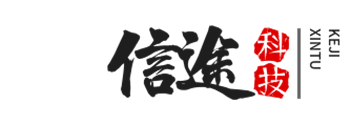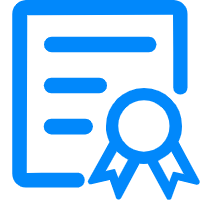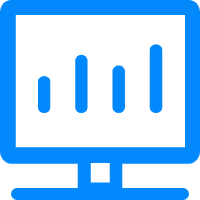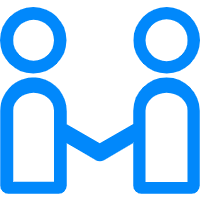拿到一个空的服务器,首先我们就要来用起来啦!
首先要先下载并编译安装PHP最新版本,请到php官网下载:
这里我首先在系统里在新建存储源码包的文件夹,比如我存放在这里
下载安装PHP7.4之前,你要先安装各种依赖包
yum install -y openssl-devel libxml2-devel bzip2-devel libcurl-devel libjpeg-devel libpng-devel freetype-devel libmcrypt-devel recode-devel libicu-devel libzip-devel sqlite-devel oniguruma-develyum -y install http://mirror.centos.org/centos-7/7.7.1908/cloud/x86_64/openstack-queens/oniguruma-6.7.0-1.el7.x86_64.rpmyum -y install http://mirror.centos.org/centos-7/7.7.1908/cloud/x86_64/openstack-queens/oniguruma-devel-6.7.0-1.el7.x86_64.rpm安装好后切换到 /home/work/study/softpackage
下载php源码包
wget https://xintu.php.net/distributions/php-7.4.0.tar.gz解压
tar -zxvf php-7.4.0.tar.gz切换到解压的目录
cd php-7.4.0接下来,检查配置,安装到你自定义的目录里,我是安装在/home/work/study/soft/php
首先
没出问题就会出现这样
这里如果make有报错误,没找到makefile,这个时候就要检查一下有没有安装gcc了,或者你yum update 一下
比如出现找不到./configure 配置遇到的No package ‘sqlite3’ found,
解决方法:
yum install sqlite-devel出现这个错误的时候
解决方法:
将php安装配置文件中加了引号中的配置–disable-fileinfo
即在执行 ./configure 时加上 --disable-fileinfo 参数
清除原编译 make clean
重新生成makefile文件
./configure --prefix=/home/work/study/soft/php --with-apxs2=/usr/local/apache/bin/apxs --with-curl --with-freetype-dir --with-gd --with-gettext --with-iconv-dir --with-kerberos --with-libdir=lib64 --with-libxml-dir --with-mysqli --with-openssl --with-pcre-regex --with-pdo-mysql --with-pdo-sqlite --with-pear --with-png-dir --with-xmlrpc --with-xsl --with-zlib --enable-fpm --enable-bcmath --enable-libxml --enable-inline-optimization --enable-gd-native-ttf --enable-mbregex --enable-mbstring --enable-opcache --enable-pcntl --enable-shmop --enable-soap --enable-sockets --enable-sysvsem --enable-xml --enable-zip --disable-fileinfo接下来就是make make install了
这个时候就已经把php编译安装好了。
我们着重到用到的是php.ini 这个文件,我们可以这样去获取,去到PHP7.4的目录
复制到etc里,这个需要新建:mkdir etc
简化PHP执行命令
1 编辑这个文件
2 插入,这个路径就是你的php路径
3 source 这个目录
这个时候就可以直接用php -v 了
php.ini是要放在lib目录里的,我们可以用这个命令检查,发现php.ini应该存在在lib里
所以就要把刚才cp过来的php.ini mv到lib里
用个例子测试一下test.php
到这一步PHP编译安装已经搞定